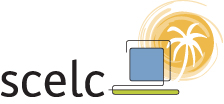Metadata Resources
Claremont Colleges Digital Library: Dublin Core Metadata Elements Best Practices
Metadata Guidelines for the Indiana Digital Library
General Resources for Digital Imaging
Claremont Colleges Digital Library Scanning Best Practices is an excellent introduction to all aspects of the digital conversion process for cultural materials.
Cornell has a tutorial, Moving Theory into Practice, that helps provide for a more complete understanding of digital imaging. A companion book, Moving Theory into Practice: Digital Imaging for Libraries and Archives, is also available as a PDF.
Scanning and Saving Master Images
Here are some basic guidelines for converting original documents, images, manuscripts, etc. into digital master images, from which derivative images can be made for various presentations.
Black and White Images (text, line drawings)
For images and illustrations with no tonality (only blacks and whites)
- 600 dpi, 1-bit or bitonal TIFF images
600 dpi will achieve an archival replication of the original. A minimum of 400 dpi is necessary for OCR (optical character recognition) of the digital copy
- sized and saved at 1:1 scale to the dimensions of the original page
- saved uncompressed or with lossless compression (LZW for TIFF images, or JPEG 2000)
Grayscale Images
For covers, photos, and illustrations with tonality printed in black and white
- 300 dpi, 8-bit grayscale TIFF images
(For storage space considerations, this dpi will depend on the dimensions of the original image. 400 dpi can be used for smaller images; less than 300 dpi may be necessary for larger images)
- sized and saved at 1:1 scale to the dimensions of the original page
- saved uncompressed or with lossless compression (LZW for TIFF images, or JPEG 2000)
Color Images
For covers, and meaningful text or illustrations printed in color.
- 300 dpi, 24-bit color TIFF images
(This dpi can change depending on the level of fidelity to the original image required. Archival works with important physical page characteristics may be scanned at 400 dpi)
- sized and saved at 1:1 scale to the dimensions of the original page
- saved uncompressed or with lossless compression (LZW for TIFF images, or JPEG 2000)
Multiple Page Documents
Scan images of blank pages (including backs-of-plates) and include them in the digital representation of the document.