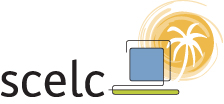Welcome to Callimachus!
Below you will find information provided by OCLC for getting started with CONTENTdm and the Project Client. Some of this information may have changed because OCLC has been upgrading the CONTENTdm User Support Center. Please let us know if anything is incorrect.
Steps for Getting Started
- choose a metadata schema for your initial collection
- set up user accounts for authentication
- sign up for the User Support Center
- download the Project Client
- access the Administrative Website for Callimachus
Metadata Schema
There are three metadata schemata to choose from that CONTENTdm provides by default. You must decide which one to use before setting up a collection. In order to set up your collections, you must let me know which of the following three schemata you would like use:
- Simple Dublin Core
- Qualified Dublin Core
- VRA Core 3.0
If you need some background on the options, please see the OCLC document, Best Practices for creating shareable metadata.
User Accounts
The CONTENTdm Hosting service now shares a user authentication system with WorldCat.org, Web Junction, ILLiad, and the OCLC Online Service Center. This means that if you already have an account on one of these other services, the user name from that account can be added to your CONTENTdm instance by your CONTENTdm administrator. Contact SCELC for assistance. After the user name is added and given privileges on your CONTENTdm instance, you can log in to CONTENTdm with the user name and password you’ve already become accustomed to using for those other OCLC services.
If you don’t already have an account on one of the services listed above, the easiest way to create an account is to register as a user on WorldCat.org. After you’ve created an account, you can send the user name only to your CONTENTdm administrator.
User Support Center
Help files are available throughout CONTENTdm to assist you with its use. They can also be viewed on OCLC's CONTENTdm startup page, along with installation guides and tutorials that provide step-by-step instructions on using CONTENTdm.
First time visitors to the User Support Center will need to register and create a personal account. To do this, each user must enter an Organization ID in the “Register Now” section. The SCELC Organization ID is: SCEL2821
Please distribute this ID to anyone in your organization who needs to access CONTENTdm documentation. It may also be shared with project collaborators from other organizations.
Once you have registered for the User Support Center, consider viewing OCLC's upcoming and past webinars that provide basic CONTENTdm training. These sessions are designed to assist new users; no experience with CONTENTdm is required.
Project Client
The CONTENTdm Project Client is where collections are created locally and uploaded to the CONTENTdm server.
- Download the Project Client by clicking the InstallProjectClient6.exe link.
- Click Save and navigate to the location within your file system that you wish to save the file. Remember the location. The Project Client will download.
- Navigate to where the file was saved and double-click the Project Client icon to begin the installation process. You will need to enter your license code to complete the installation, which is: 8AE47-2H5RD-ZUYDW-DYE4J
- Connect to your hosted site using the Project Client.
Callimachus Administration
To view the CONTENTdm Administration interface, open your web browser and navigate to https://server16061.contentdm.oclc.org/cgi-bin/admin/start.exe. You will need to enter your CONTENTdm username and password to access CONTENTdm Administration.
In the Administration section of the site you will be able to edit some of the properties of your collections, index and approve items, edit and delete items, and more.
CONTENTdm Support
If you have questions about using CONTENTdm or need assistance with your hosted software, contact CONTENTdm User Support.
Callimachus Mailing List
We have also set up a Callimachus mailing list specifically for those libraries within SCELC who are using or thinking about using Callimachus to launch their digital collections. Communicate and collaborate with other Callimachus users through this mailing list. Contact SCELC to request to be added to the Callimachus mailing list.
Thank you for being part of Callimachus, an exciting project showcasing the digital collections of SCELC!